FoxTutorials-How to install Android 6.0.1 in PC, Dual boot Remix OS v3 alongside windows.
Hello friends, this is the easiest guide over internet to run Android on pc.
procedure to install remix os v3.0.2
Here is the video tutorial
------------I prefer to use REMIX OS
Bcoz it has all listed feature--------
v
You can use all hard drives of your PC.
v
Prerooted.
v
Regular update.
v
Play heavy Android games.
v
Multi-Tasking Like Android.
REQUIREMENTS-
3.
Windows PC.
4.
Little Patience.
START-
Step1 Making 16GB Partition for REMIX OS installation.
1.
Go to Control Panel\All Control Panel
Items\Administrative Tools
2.
Click on computer management
3.
In computer management select for storage\disk
management.
4.
Now right click on local disk D (any desired
disk)
6.
Now enter the amount of space to shrink
(enter-16384 for 16GB)
7.
An unallocated partition will be appeared.
8.
Now right click on it and tap new simple volume.
9.
Next>Next>Next>Finish (A 16GB partition
will be appear in File Explorer with the name of New Volume)
(NOTE-make sure Partition is NTFS File
System)
DONE WITH THIS, NOW
GO FOR NEXT STEP
Step2 Mount Remix OS ISO.
1. COPY remix os iso to
remix os Partition, that we created.
3. Click on mount
5. Now open that drive, select all files and copy it to New
Volume.
Step3 Add New Boot Entry
2.
Now click on add New Boot Entry.
3.
Click on iso command button on Portable external
media group.
4.
Now put desired name in name, path of remix
os.iso in path, run from disk in mode
5.
Now click on add boot entry button.
Installation is completed, now reboot.
OTHER UPCOMING TUTORIALS-
2. HOW TO
INCREASE DATA PARTITION IN REMIX OS.
3. HOW TO
HIDE REMIX OS PARTITION FROM WINDOWS.
FoxTutorials-How to install Android 6.0.1 in PC, Dual boot Remix OS v3 alongside windows.
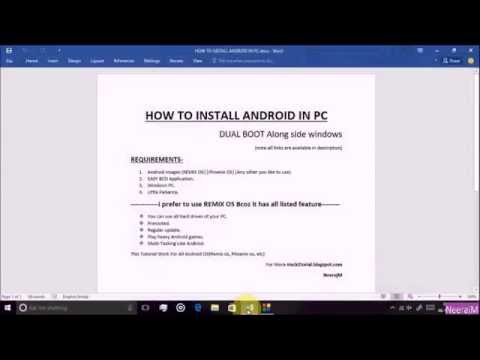 Reviewed by Neeraj Malhotra
on
03:14:00
Rating:
Reviewed by Neeraj Malhotra
on
03:14:00
Rating:
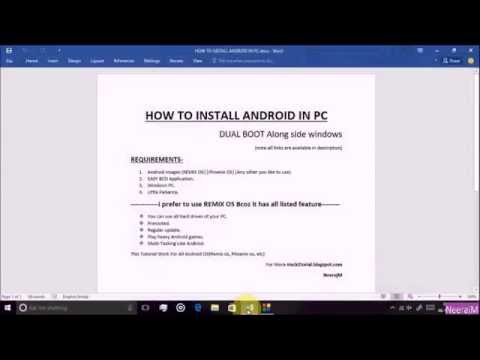 Reviewed by Neeraj Malhotra
on
03:14:00
Rating:
Reviewed by Neeraj Malhotra
on
03:14:00
Rating:









![Unite_2/mt6582[ROM] MIUI8 V8.0.3.0 STABLE](https://blogger.googleusercontent.com/img/b/R29vZ2xl/AVvXsEhP2Yn00rblDol7wgTLr95ZmD2BsXZHhNCSxcbfBtWO0_Er_eUYZfw2wIKw8fkQQGEB_ybjh7oYkyAiz0YTE3SDHqoWKb2QEa4ULjsTu_mj5tW9JpGARveNbutm7PRzFGWvjb-kzGbkOaA/s72-c/14449717_733281820143204_170131031172770830_n.jpg)
![Rom Porting [Win/Android/Linux]-Top 8 Tools For unpack/repack boot/recovery](https://blogger.googleusercontent.com/img/b/R29vZ2xl/AVvXsEgTeRUinqPbHSB-RFucwUtgprqmOdLmrvgd2NKvCzPsjH9ITRyxXdsdEQYZ1e1aW_fnx-sZ4S9CclGWn3cmaNVNRlfs4nbWNe_KxDFiDoG0-PK5gMgqBoc2TV2keyD_AQAeDfM1O0hODDc/s72-c/carliv.png)

![FoxTutorials[Un/Rooted]-How to get Maximum bass on ordinary Headphones](https://blogger.googleusercontent.com/img/b/R29vZ2xl/AVvXsEi5xVgjaACWxTeGPV56TinO2nrk2wwCvetS-xnRH2NNYmzDgpVcw006CXuyrXCyurccd0lpQT-dNfOGv-yxE9yFWVz2pO2xRpzgon_MkH0xJQ2BgfVqT48yGKqTjTP7kJxv4JSIQz8sf1Q/s72-c/images.png)
No comments